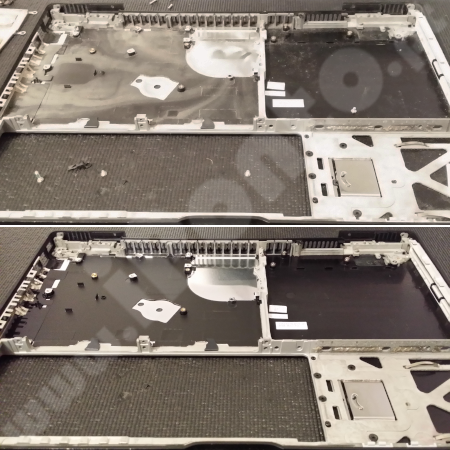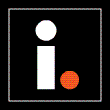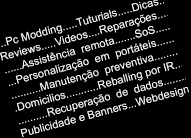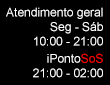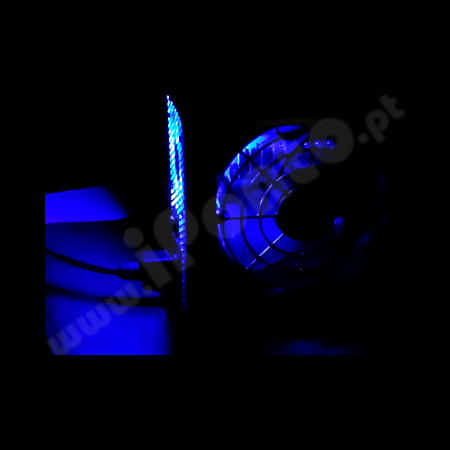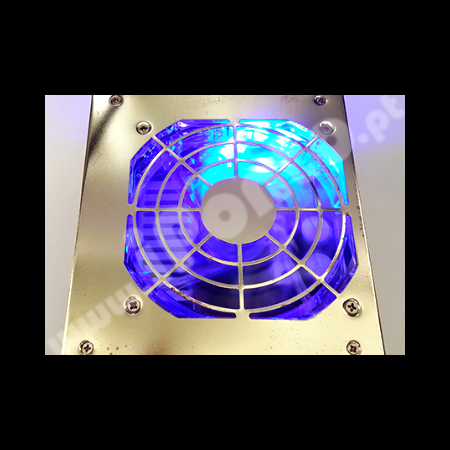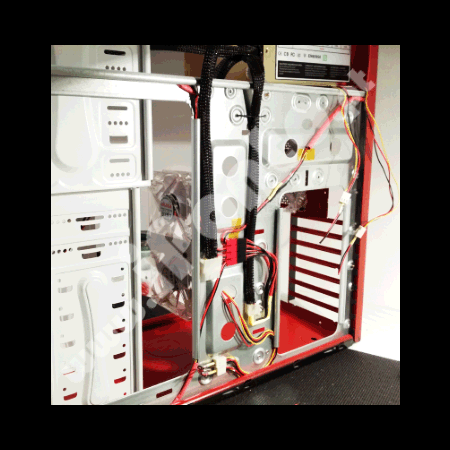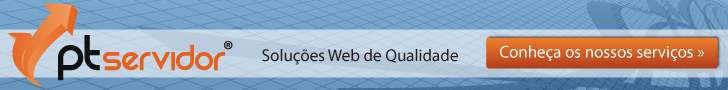Computer assistance & Creative technology
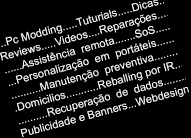
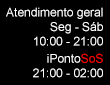
iPonto prevention tip
How to avoid, or minimize, overheating on laptop computers?
We will teach you simple habits that will avoid, or minimize, your computer overheating. The more you do, better the results you'll have.
Avoid to place the laptop on top of surfaces that absorbs heat, such as blankets, sofas, papers, etc, and avoid to work with it standing on your legs.
Avoid having objects such as books, tissues, bags, or similar materials, near the computer air exits so that the air circulation can flow normally.
Avoid your pets to steal you laptop. Don't let them sleep, sit, or walk on top of your computer, even if its turned off..
Use an cooling stand, or make a gap between you laptop and the surface it is sited on helping the air flow.
Verify the air expelled by the fans. Internal air exits obstructed don't let the air being expelled with the necessary strength, causing overheating.
Keep the place where you stand your laptop clean and free of dust, fur, or other substances that can easily get inside it avoiding hardware failures.
Do regular and preventive maintenances to your hardware and laptop plastic case. If you are a regular user do it at least once a year.
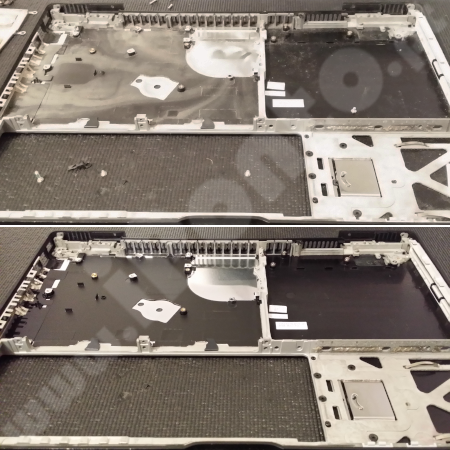
Macbook A1181 Chassis
← It is easy to see the amount of dust laying on the chassis as well as the insulation plastic deformed due to high temperatures inside the laptop.
← After maintenance and restoring are finished it's notorious the early overheating consequence.
← An optimal example to empathize the value of periodic maintenances.

Toshiba L650 Cooler and Fan
← Notice the "sponge" of dust blocking the air flow and heat dissipation that caused overheating.
Toshiba A100 Cooler and Fan
← Once more excessive dust, not only stopped the fan rotation as also made the fan electric circuit to burn out.
Have in mind that:
The most clean the inside of your laptop is less likely will be that it runs high temperatures, or gets serious problems.
Overheating damages hardware and components and sometimes with no turning back.
Your laptop plastic case life is also significantly reduced by the overheating making it to break more easily.
Overheating also reduces your laptop performance causing it to work slower and pushes it harder than normally would.

Compaq CQ58 Keyboard and Palmrest
← Dirt is able to go through keyboard inside the palmrest and laptop.
It is one of the top overheating causes.
Compaq CQ58 Motherboad
← By the same way dust arrives to the motherboard forcing the computer to work slower and damaging the board due overheating.

Macbook Pro A1286 Motherboard
← Overheated by lack of maintenance on top of continuous work in such conditions lead this board to total failure.
← Solid and brittle state of thermal paste prevents the chips from needed cooling.
Its natural state it's pasty.
The dirt goes inside the gaps accumulating heat.
Board washing it's a must.
Hopefully these tips on how to avoid and minimize laptop overheating will help from now on.
Remember to treat well your laptop and if you see an unusual behaviour fell free to contact us.
See you soon, and if you find this iPonto tip useful, just share it.
Best regards
Do you consider this information useful? Share with who needs it!
Recent projects
ATX Power Supply Unit Modding Project
Go to gallery to watch and learn how to make a simple and easy modding and customization to an ATX Power supply unit.
See more . . .
Modding Project
Enter this journey and watch the entire project.
See more . . .
Recent iPonto Recordings
Like...Share...Recommend...iPonto
Web hosting recommendation by iPonto